

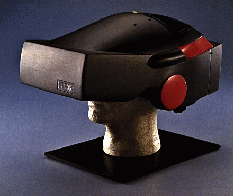

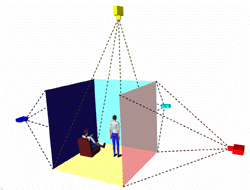

| 
|
|
Web (120K) - Screen (307K) - Max (428K) |

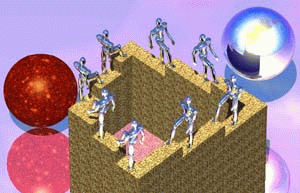
| Load the 3D VRML 2.0
model (3K) and reveal the mystery of the Penrose Staircase. The model is animated (click on the ball) and comes with sound. (No time to install the VRML plug-in? Click solution.) |
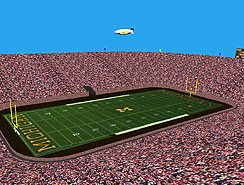 Web (137K) - Screen (455K) - Max size (633K) |
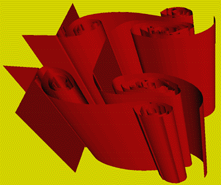 Web (32K) - Screen (99K) - Max size (146K) |
|
|
Return to VRL Home Page http://www-VRL.umich.edu |